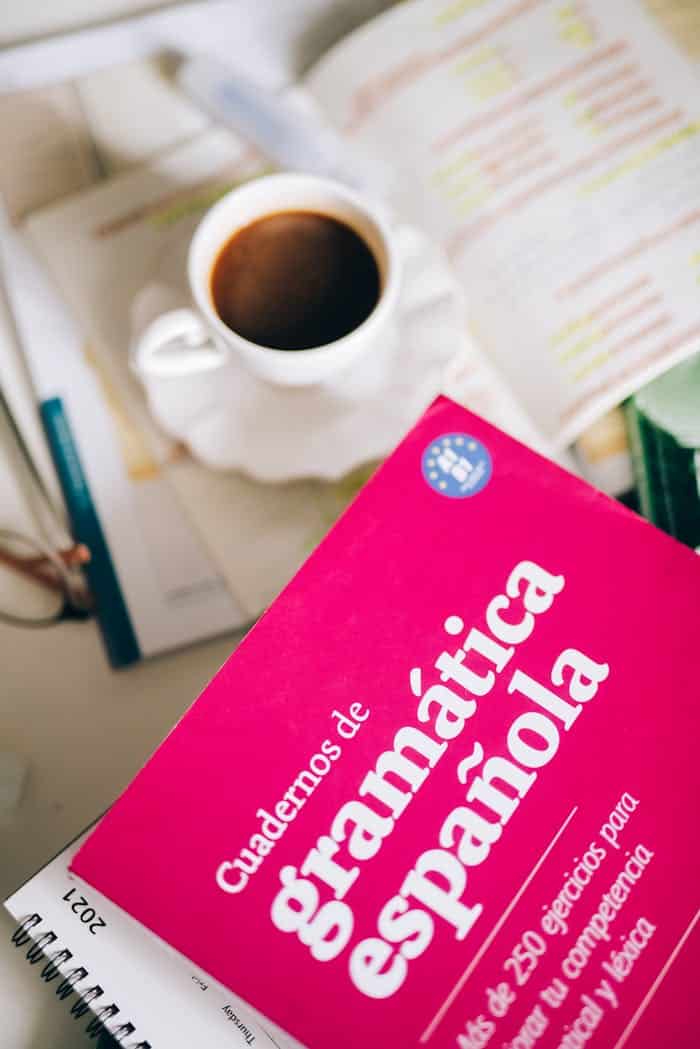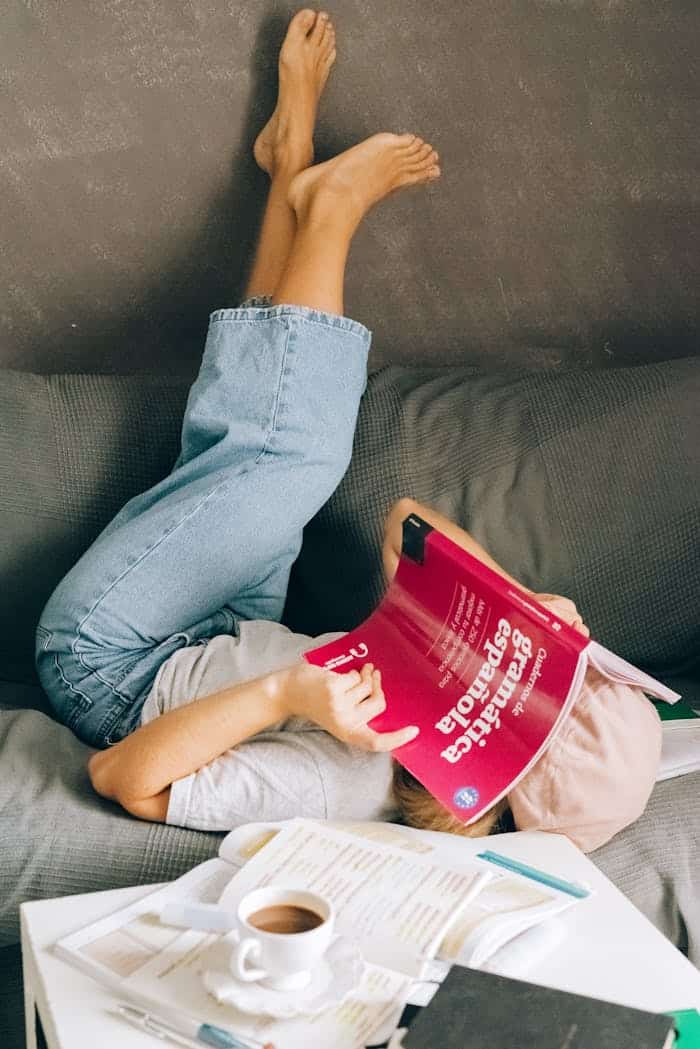Canva for Learners and Teachers
Whether you’re mastering English or diving into Spanish, we all know that learning a language can be a bit tricky at times. But what if I told you there’s a fun and super helpful way to enhance your language skills? Enter Canva!
This design tool is not just for graphic designers, it’s a treasure chest for both students and teachers that I often use on my lessons. Let’s explore how you can unlock your language creativity with collaborative online tools.
Visual Vocabulary Boards
One of the biggest hurdles in learning a new language is expanding your vocabulary. Why not make it visually appealing? With Canva, you can create stunning vocabulary boards that make learning new words a breeze:
- Pick a Template: Canva has tons of ready-made templates for posters and infographics.
- Add Images: Use images that represent the words you’re learning. For instance, for the word “gato” (cat), you can insert a cute cat picture.
- Colour Code: Use different colours for nouns, verbs, and adjectives to organise your vocabulary visually.
- Share the Boards: You can easily share these boards with classmates or teachers for feedback.
With this approach, not only do you remember the words better, but you also make your learning process a lot more colourful and engaging.
Engaging Storytelling Projects
If you love storytelling (who doesn’t?), Canva can be your best friend in crafting stories that captivate and educate. Whether you’re writing in English or Spanish, creating a storybook using Canva’s features can help reinforce your grammar and vocabulary in a creative way.
- Choose a Format: Opt for presentation slides or a booklet format.
- Design Your Cover: Create an eye-catching title page with a colorful title and illustrations that represent your story.
- Illustrate Your Story: Use images, icons, and illustrations that enhance the narrative. Instead of just writing, let the visuals do some of the storytelling!
- Collaborate: Share your story with peers for group projects. Everyone can contribute their own parts, using the collaboration feature.
Fun Quiz Creation
Who said learning can’t be fun? Create engaging quizzes that make studying vocabulary or grammar rules exciting! Canva makes it super easy to design interactive quizzes.
- Quiz Templates: Start with quiz templates that suit the subject matter (think multiple-choice questions or true/false formats).
- Incorporate Images and Graphics: Use relevant images to make questions relatable. For example, when asking “What does ‘comer’ mean?” add a delicious dish image.
- Share with Friends: Share your quizzes on social media or within your study group. Challenge each other to see who scores the highest!
Creating Study Flashcards
You can whip up personalised study materials that aid retention and make revision a lot easier.
- Make Flashcards: Create digital flashcards with a word on one side and its meaning/translation on the other.
- Utilise Infographics: Compile your notes into an infographic. Organising information visually can make it easier to absorb.
- Include Examples: Add example sentences to reinforce how to use particular phrases or vocabulary in context.
- Print or Share: You can print them out or keep them in a digital format for easy access whenever you need to study.
Canva helps break down complex concepts into bite sized, visually appealing info that sticks in your mind.
Conclusion
Canva isn’t just a nifty design tool; it’s a powerful ally for students and teachers looking to enhance language learning creatively. From building vocabulary boards to crafting engaging stories and quizzes, the possibilities are endless!
Remember, language learning isn’t just about memorising rules; it’s about expressing yourself and enjoying the journey. Happy learning, and here’s to making that journey a lot more fun! 🎉